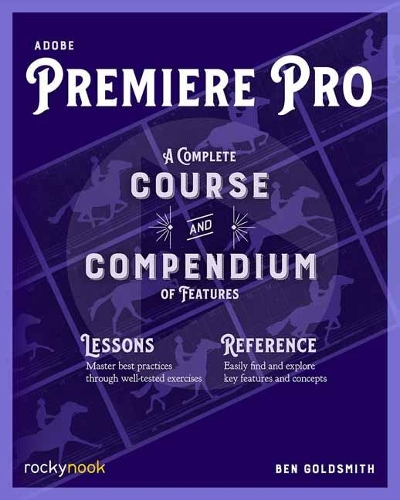
Adobe Premiere Pro: A Complete Course and Compendium of Features
(Paperback)
Publishing Details
Adobe Premiere Pro: A Complete Course and Compendium of Features
By (Author) Ben Goldsmith
Rocky Nook
Rocky Nook
19th October 2021
United States
Classifications
General
Non Fiction
006.686
Physical Properties
Paperback
416
Width 203mm, Height 255mm
Description
Adobe Premiere Pro: A Complete Course and Compendium of Features is your guide to creating, editing, and enhancing videos in Adobe Premiere Pro. Whether youre organising hours of interviews, rapidly splicing news clips before a deadline, or creating your magnum opus, Premiere Pro is the tool for youand this book will teach you what you need to know.
First, with a complete Course that includes a set of projects and lessons derived fromvideo editor and Adobe Certified Instructor Ben Goldsmith, you will learn the procedures needed to use Premiere Pro effectively and professionally. Dozens of exercises are included that can be applied to any videos you have in mind. Through step-by-step lessons, youll be exposed to all of Premiere Pros features in practical contexts and its best practices for optimal workflows. To complete the Course, well supply lesson documents and their assets to download, so you can work alongside the text.
Then, for greater depth of knowledge and subsequent reference, youll use the Compendium to uncover more of the how and why of Premiere Pro. With each topic easyto access, you can find and explore all of Premiere Pros key features and concepts in depth. With cross-referencesbetween the Course andCompendium, the two parts of the book complement each other perfectly. Best of all, when the lessons in the Course are done, the Compendium will continue to serve for months and years to come.
Learn step by step how to:
- Set up and organize a project
- Create a timeline and edit your video and audio
- Sweeten and master audio
- Use Premieres powerful multi-camera features
- Control graphics and titles
- Unlock Lumetris professional color-grading tools
- And much more!
Author Bio
Ben Goldsmith tells stories and shares ideas through editing videos and designing motion graphics. After receiving his BA at Hampshire College in digital media production, Ben developed and created immersive media experiences for historic and scientific museums nationwide, including the FDR Museum and the Boston Museum of Science. He then schlepped over to Seattle, where he lives today with his wife. Ben now produces videos for Sparkworks Media--where he creates content for Amazon, Alaska Airlines, and other local businesses--and teaches video editing at Luminous Works and the School of Visual Concepts. When he's not churning out the good stuff, you might find him bouldering, brewing ales, or teaching himself a new musical instrument.
