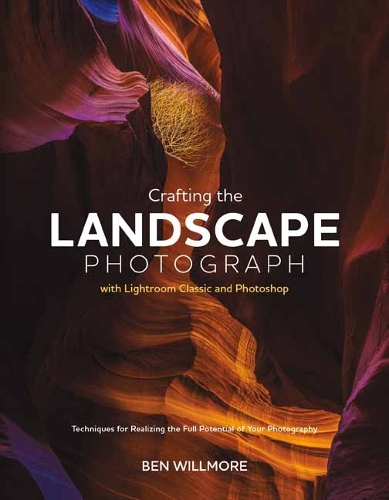
Crafting the Landscape Photograph with Lightroom Classic and Photoshop
(Paperback)
Publishing Details
Crafting the Landscape Photograph with Lightroom Classic and Photoshop
By (Author) Ben Willmore
Rocky Nook
Rocky Nook
31st January 2024
2nd November 2023
United States
Classifications
General
Non Fiction
771
Physical Properties
Paperback
288
Width 178mm, Height 229mm
Description
Realize the full potential of your photography and produce breathtaking landscape images using Lightroom Classic and Photoshop!
You can follow all the tried-and-true rules of great landscape photographyshooting in great light, making sure to have a clear subject in the scene, and maximizing sharpness throughout the imageand yet your photos can still somehow fall flat. Compared to others work you see online or in print, there just seems to be something missing: your images are a bit bland, while others work is often inspiring, lively, and beautiful. What gives
The difference can often be found in the photographers post-processing techniques in Lightroom Classic and Photoshop that they use to help direct the viewers eye and make their images come alive. This kind of post-processing is not about fixing mistakes but is an essential part of the successful landscape photographer's contemporary workflow. Photographer and author Ben Willmore has spent over 30 years refining his own images and workflow, written more than a dozen books, and led photo workshops around the world. All in all, he has taught more than 100,000 photographers in person, so he knows the questions, concerns, and frustrations that landscape photographers have.
In this book, youll learn how to use Lightroom Classic and Photoshop in order to transform your captures into something you can truly be proud of. From shooting techniques that help you capture the most robust RAW file at the highest quality possible to developing your images in Lightroom Classic and Photoshop, Ben covers global and local adjustments, masking, selections, layers, color, luminance, sharpness, multi-image composites, focus stacking, and much more.
Topics include:
Idealized color and color grading
Detail and sharpness
Separation and depth
Establishing balance
Creating compelling contrast
Leading the eye
Dodging and burning
Black and white
Eliminating artifacts and distractions
Adding emotion
Producing a coherent body of work
Panoramas and HDR
Ben teaches you not only about learning the tools but about applying these tools to your work in such a way that you can direct the viewers eye through your photograph via the use of contrast, brightness, color, tone, framing, and detail. By learning how to use and apply these techniques to your own work in an intentional, expressive way, youll be equipped to elevate your work and finally make the kinds of landscape photographs youve always wanted to make.
TABLE OF CONTENTS
Part 1: Accumulate Expertise
Chapter 1: Develop a Lightroom + Photoshop Mindset
Chapter 2: Working in Lightroom Classic
Chapter 3: Working in Photoshop
Part 2: Quality Considerations
Chapter 4: Eliminate Shooting Artifacts
Chapter 5: Extend Potential with Multiple Exposures
Chapter 6: Eliminate Processing Artifacts
Part 3: Essential Techniques
Chapter 7: Lead the Eye
Chapter 8: Add Dimension, Atmosphere, & Drama
Conclusion
Author Bio
Ben Willmore's passion for photography has taken him to all 50 states in the USA and over 80 countries on all seven continents. He has been using Photoshop since the first day it was released, wrote his first book on the topic over 20 years ago, and was one of the first dozen people to be inducted into the Photoshop Hall of Fame. Ben has taught well over 100,000 people in person at events in 17 countries and his writing has been translated into 9 languages. Ben enjoys sharing his knowledge of photography and leads groups of photographers on workshops to remote areas in the Galapagos Islands, Africa, Iceland, Thailand, Laos, and Cambodia, as well as somewhat less exotic places across the USA.
